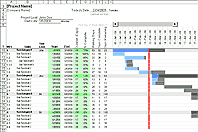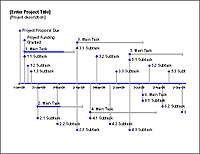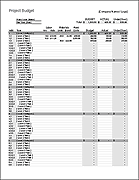Free Project Schedule Template
This project schedule template can be used to create a simple timeline for your project without all the bells and whistles of a typical gantt chart. It was designed for creating a visually-appealing project overview with the task descriptions entered within the schedule instead of to the left like in most gantt charts. This is something you might include in a presentation or use for a school project.
Note: Everything in this spreadsheet is entered and formatted manually, except for the dates along the top of the schedule. This gives you a lot of freedom to customize the schedule, but if you would like a more automated way to create a project schedule, try our gantt chart template.
Project Schedule Template
for ExcelDescription
This project schedule template provides a simple solution for creating an overview of your next project. This type of project timeline can be useful for presentations or reports where a detailed gantt chart template may not be required.
The template includes blank weekly and monthly project schedule worksheets, and the sample schedule worksheet that is shown in the screenshot above.
The sample schedule provides some ideas for how to format the worksheet, such as using background colors and vertical text for milestones.
Project Scheduling Resources
- Gantt Chart Template at totalSheets.com - I've already mentioned this, but in case you missed it, be sure to check out this template if you want a more automated project scheduling tool.
- Scheduling 101 - The Basic of Best Practices at pmi.org - This article from the Project Management Institute provides some good guidelines for creating a project schedule.