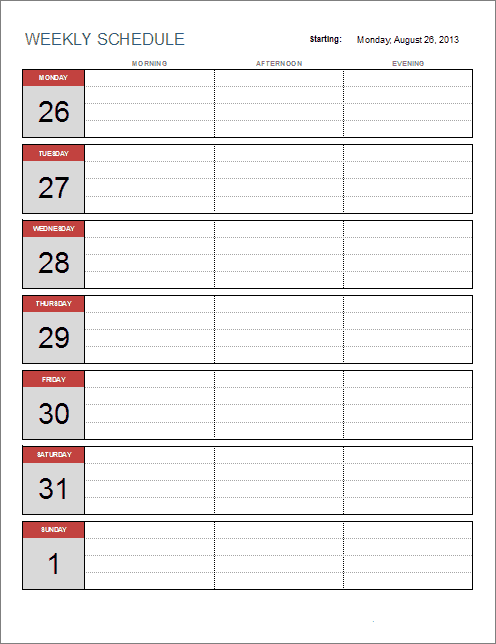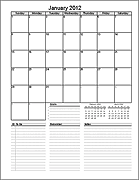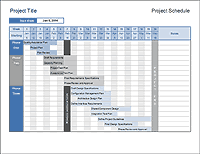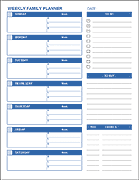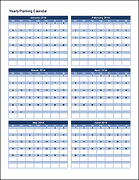Weekly Schedule Template
Our simple weekly schedule template provides an easy way to help you stay organized. We also have a weekly schedule that is a cross between our class schedule template and weekly calendar. If you need a basic schedule to help you plan your week and don't have Excel, try these spreadsheets in OpenOffice.
If you are looking for a template for weekly job scheduling or shift scheduling, check out our weekly shift schedule template or bi-weekly work schedule. You may also want to take a look at our new weekly planner template.
Description
This file contains two worksheets - one with and one without the hours shown in the schedule. In both, you just change the start date and the week days will update. You can make a multi-week schedule by duplicating and renaming a worksheet tab and then updating the start date.
Weekly Schedule Template
for Excel
Description
This spreadsheet is an updated version of our original weekly schedule worksheet. It uses 15-minute intervals for the primary main work hours and 30-minute intervals for the before and after hours. This is a very basic schedule template and is easy to customize. It doesn't use any formulas or special formatting.
Weekly Schedule (30-Minute Intervals)
for Excel
Description
This version of the weekly schedule uses 30-minute intervals and a different color scheme. Remember, you can modify the theme colors and fonts by going to Page Layout > Themes. The spreadsheet contains a few tips for how to fit text within a single cell.