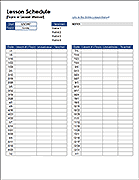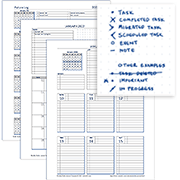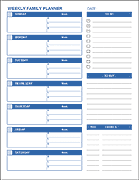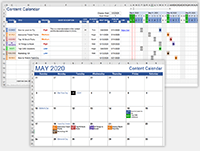Free Monthly Planner Template
Our free printable Monthly Planner template was designed for inserting into common 3-ring binders. You can edit and customize the planner using Excel or OpenOffice and then print the monthly planner page using regular letter-size paper.
The monthly planner below works well in combination or in place of our daily planner and weekly planner templates. If you don't need the notes and to-do list section of this planner, try our monthly calendar template.
Printable Monthly Planner Template
for Excel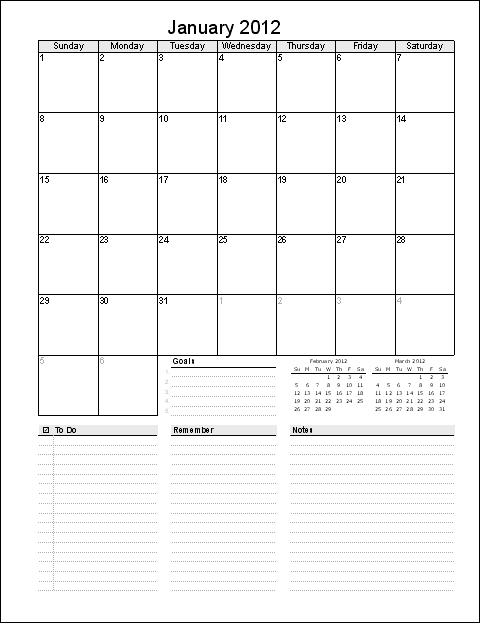
Description
This Monthly Planner is a spreadsheet that lets you print a planner page for any month of almost any year. You can print a blank monthly planner page, or you can customize and edit the planner within Excel.
If you are going to edit the planner within Excel, then first duplicate the planner worksheet so that you have different months on separate worksheet tabs within the same workbook.
2-Page Monthly Planner
for Excel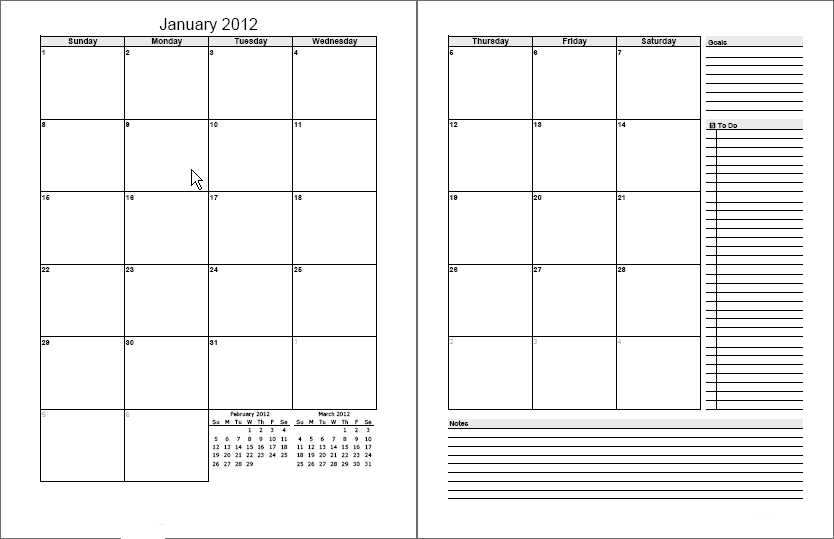
Description
This version of the monthly planner is designed for printing on 2 facing pages in a 3-ring binder, as shown in the image to the left.
Monthly Planner Features
Our spreadsheet gives you a great deal of flexibility to customize your own personal monthly planner. If you insert rows or insert columns into the calendar-portion of the planner, the formulas used for the dates will be messed up, but other than that, it is pretty simple to customize. Change fonts, add some color, add cute little images on specific days ... whatever.
Unlike our daily and weekly planners, this planner does not automatically add holidays and birthdays. Instead, it lets you duplicate the planner worksheet so that you have a separate month on different tabs. Just right-click on the planner worksheet tab, select "move or copy...", check the "copy..." box, click on OK, and then rename the new tab to Jan, Feb, etc. Then you can enter holidays, events, and birthdays directly into the monthly planner. If you want a monthly calendar that will store yearly events and holidays, try Excel Calendar Pro (not free).
Other Monthly Planner Features
- Mini monthly calendars showing the next two months.
- Goals section
- To-Do list
- Notes section for recording homework assignments, listing people to call, grocery lists, doodling, or whatever.
- Choose Monday-first or Sunday-first.
FYI: The format for the day numbers use to "gray out" the days not in the current month. Keep that in mind if you make formatting changes to the planner.