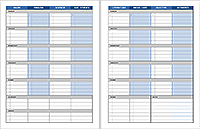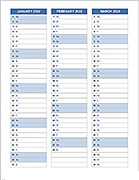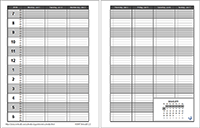Random Group Generator
Our random group generator template was created based on a request from somebody wanting to set up networking breakout sessions for a conference. As we researched the solution we found it had many applications in classrooms (e.g. seating charts and project groups), networking (e.g. lunch groups), and sports (randomizing teams). Although it is not specifically a solution to the social golfer problem (see below), it is a useful tool for generating random groups from a list of names.
Random Group Generator
for Excel
Description
"No installation, no macros - just a simple spreadsheet"
How to Randomly Assign Groups or Teams
1. Edit the List of Names
The Names worksheet is where you list the names of the people you want to assign to groups. You can include additional information as needed, similar to a roster or a sign-in sheet.
2. Sort the List of Names
Use the built-in Sort feature in Excel to sort by the RAND column, by the CUST ORDER column, alphabetically, or by any other sorting criteria that you want to use (e.g. skill level).
Every time you sort by the RAND column, the groups will be randomized.
If you want to preserve the order that you first entered the names, use the CUST ORDER column to enter 1,2,3,4..., then at any time you can sort by CUST ORDER to return them to the original order
3. Choose a Grouping Order
The list of names is either assigned to groups as 1,1,1,2,2,2,3,3,3,4,4,4... or 1,2,3,4,1,2,3,4,1,2,3,4... This means that after you have sorted the list of names using whatever sorting criteria you want to use, you have Two Unique Groupings to choose from (people are grouped differently in each).
4. Edit the Group Names
The number of groups is determined by the number of group names you include in the list. The number per group is determined automatically by the number of people and number of groups.
The Social Golfer Problem
Creating a randomized set of groups once is very simple, and this spreadsheet does it quite well. You can continue to sort the list by the RAND function every time you want to re-randomize the groups. But, what if you want to mix the groups again so that everybody is with a new group of people? How many times can you mix up the groups without anyone ever being with the same person more than once? That is the social golfer problem.
It's called "social" because the idea is to meet new people each time. This has application to education and business as well. In the classroom, you may want to assign class groups so that students are with a different set of students each time. At a training workshop you may want to create lunch groups over multiple days so that people can network with a different group of people each time.
Though the social golfer problem has been "solved" for specific numbers of people and group sizes, it is still considered an "unsolved" problem in general. If you are thinking "That's silly, how hard could it really be?" then I would encourage you to try it. It has stumped combinatorial mathematicians for a couple of decades so far.
We do not yet have a template for this type of social golfer problem.