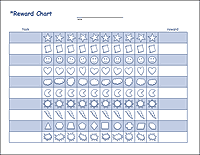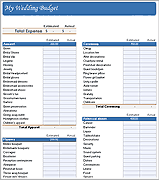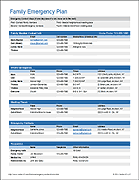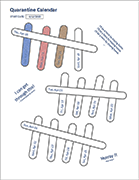Free Family Tree Template
Whether you need to make a family tree for a school project or you want to get serious about researching your family lines, the first step for any genealogy project is to start with a family tree. TotalSheets's Free Family Tree Template (also known as a horizontal family tree pedigree chart) will help you quickly organize your family information. Choose from a few different formats and styles. If you wish to simply record information by hand, then download one of the printable blank family tree charts. Continue reading below the download block for additional tips on creating a family tree as well as links to other genealogy resources.
Family Tree Template with Photos
for Excel, WordDescription
This family tree chart template for Excel and Word allows you to easily insert photos from your computer. The tree looks great with photos added. In case it's not obvious, you start with yourself at the base of the tree, enter your parents in the two spaces in the upper part of the trunk, and work up the branches from there to list grandparents and great-grandparents.
6-Generation Family Tree Template
for Excel
Description
For my own research, I wanted to see more than just 4 generations on a single page. Almost all other 6-generation family tree templates that I've seen make the space for the names way too small and wasted a lost of space on the left side of the page. This is the new design we came up with and it works great for showing 6 generations.
You can still replace the placeholder images with photos, but they'll just be really small.
Update 11/8/2021: I've added a worksheet for a 7-Generation family tree to this file. It prints in portrait orientation. Enjoy!
Free Family Tree Template
for Excel, OpenOffice
Description
These Excel-based Family Tree Templates are great for creating multi-generational family tree pedigree charts. The Excel workbook contains 2 different styles and orientations. See the screenshots on the right. It also includes the blank family tree charts used to create the PDF's listed above and the example Kennedy Family Tree shown below.
"No installation, no macros - just a simple spreadsheet"
Family Tree Chart Example
This is an example of a four generation family tree based on John F. Kennedy and family, created using the family tree template.

Kennedy Family Tree: Example created using the Free Family Tree Template
Tips to Make a Family Tree
- Start with what you know – you and your living relatives
- Ask your relatives for help using their memories and family documents such as Bibles, birth and marriage certificates, journals and military records.
- Review other websites to see what others have discovered about your family lines. Be careful as some of the family trees on line are not accurate. Check their sources.
- Focus on primary sources such as copies of birth, census, death and marriage records. Many of these are available on line for free or a nominal fee.
- Be patient – it can take a long time to uncover your genealogy.
- Consider CAPITALIZING the surname – this will help it stand out when reviewing your records
- List dates as 1 Jan 1890 to avoid confusion over formats such as dd/mm/yy or mm/dd/yy
- List locations or places as City/Township, County, State, Country. For example: Houston, Harris County, Texas, USA