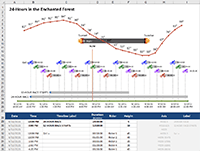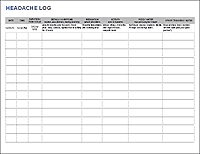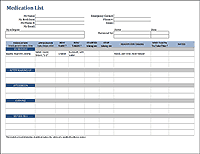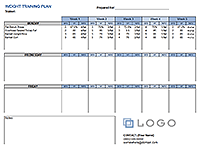Menstrual Cycle Calendar and Period Tracker
Our free Menstrual Cycle Calendar and Period Tracker can help you anticipate when your next period will start. You can make a list of the first day of each of your periods and how long they last. Then a one-year calendar will highlight the days when you've been on your period, so you can see trends in your menstrual cycle. The tracker will calculate the average number of days between cycles, as well as how long they typically last.
As you start to see patterns in your cycles, you can record when you think your future periods will start, and the calendar will shade those dates as well (in a different color). When your period does start, just update your prediction to match the real date.
Month-to-month variation may prevent you from predicting the exact date your periods will start. Even so, tracking your cycles will help you guess the approximate date, and you will be less likely to be taken by surprise.
Menstrual Cycle Calendar
for ExcelDescription
The menstrual cycle calendar is very straightforward. You only need to input three things: 1) the year you want the calendar to show, 2) the start date of each menstrual cycle and 3) the number of days each period lasts.
Note: If you would rather track your periods by hand, you can just print out the period tracker without any start dates. Then you can just color in the days you are on your period. After doing that, you can return to the spreadsheet and enter in the dates and durations to calculate your average cycle.
Predicting future periods: When you know your average menstrual cycle length, you can use this template to create a calendar to show future predictions. In the table to the right of the calendar (cell Y17), enter the start date of your latest period. Then, to fill in the rest of the dates, in cell Y18 enter the formula =Y17+30 but replace 30 with your average cycle length (in days), and copy Y18 down to Y29.
Update 6/30/2022: Added a Symptoms worksheet that lets you log a variety of related symptoms by date.