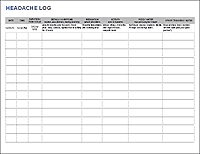Golf Score Log
This free Golf Score Log spreadsheet was created by request, but I sure had a lot of fun making it. I'm not a very good golfer, so I prefer NOT to track my score. Compared to most online golf score trackers, the spreadsheet is very basic. But, it does let you easily chart your golf scores for individual courses and it shows your handicap index and the course handicap on the chart.
Golf Score Log
for Excel
Description
This golf score tracker is a spreadsheet, so you'll need Excel to use it. It includes the worksheets that I used to create the printable golf score logs above.
Disclaimer: This spreadsheet is not guaranteed to help you improve your golf score.
How Does the Chart Display the Course Handicap?
The course handicap is only displayed in the chart when you filter the list to show only ONE course. You do this by choosing the course from the that appears when you click on the button shown in the image below. This will HIDE the other rows until you show them again by selecting "(All)" from the drop-down list.

The calculated Average score does not include any of the hidden rows, so you can use the autofilter buttons to filter by the # of Holes and which Tees you hit from in addition to the Golf Course.
If you are just using the golf score log to track your score, you may not care about how it actually works. But, if you are a spreadsheet lover, you might ask how this is done. I don't really want to take the time to explain it, but if you are curious, move the golf score chart and look at the formulas that are underneath it. Have fun figuring them out. :-)