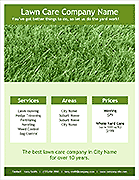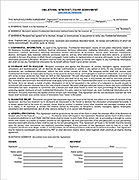For-Sale-By-Owner Flyer Template
Selling your home without an agent is something you won't want to take lightly. Doing the appropriate research is essential to avoid making common mistakes and to be as prepared as possible for each step of the "for sale by owner" (FSBO) selling process. Creating a professional looking flyer for your home is a great way to advertise the sale and to provide something potential buyers can take home with them.
Our two templates for the FSBO flyer were designed for printing on an 8.5x11 page at home or at your local print shop. These flyers were designed with Microsoft Word's themes in mind. To change the fonts and colors, you can just go to Design > Theme and choose from a variety of themes.

FSBO Flyer Template - Full Page
for Word
FSBO Flyer Template - 2 Per Page
for Word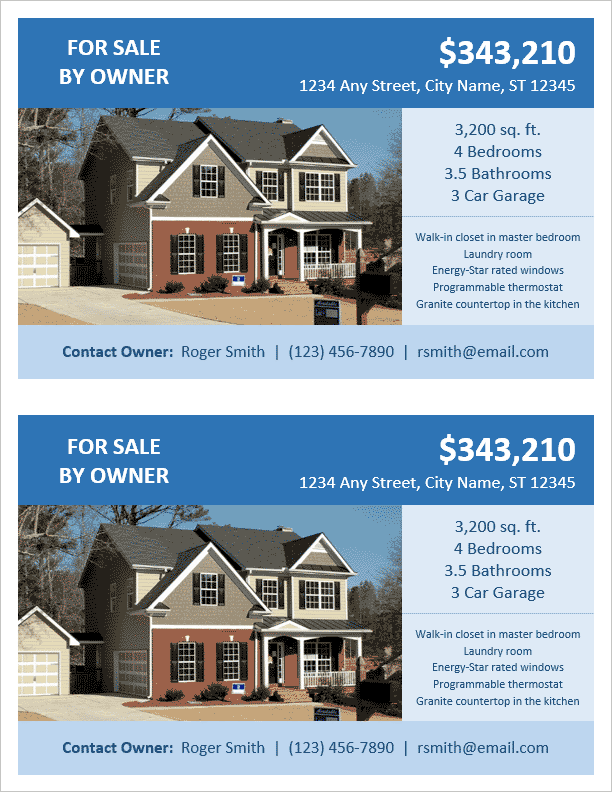
Replacing Images in the FSBO Flyer Template
You will need to replace the example image in this flyer template with a photo of your own property. Detailed instructions for how to do that can be found on our other Real Estate Flyer Template page.