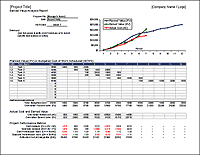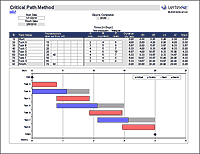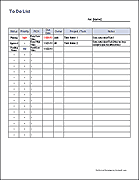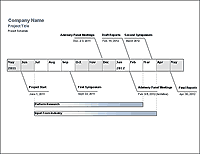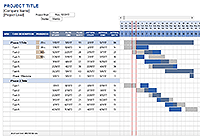Availability Calendar Template
If you are renting your own properties or scheduling company resources, an availability calendar template can come in handy. The spreadsheet can be a useful tool for property management, especially if you are trying to do the property management all by yourself and don't need or want to use online services.
For this particular template, TotalSheets allows you to use the "Share with Anyone With the Link" option. This allows renters or employees that are scheduling the property to view current availability. You might even want to set up an online form to accept reservations or rental applications.
Availability Calendar
for Excel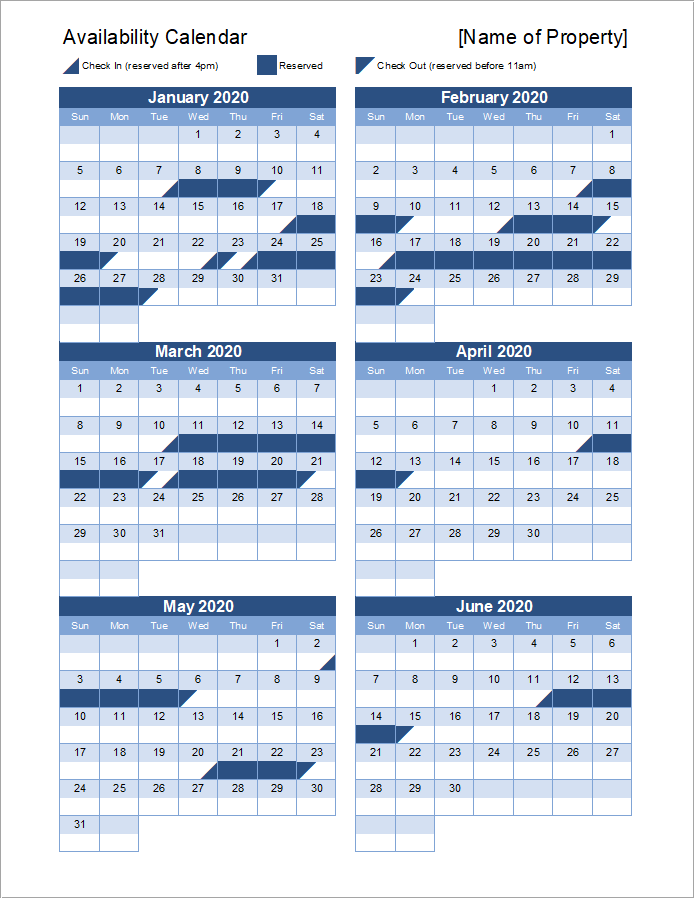
Description
This calendar uses unicode symbols for triangles and squares to block out the times that are reserved. This version is not compatible with Google Sheets, so if you want an availability schedule for Google Sheets, use the version below.
How to Use the Availability Calendar
Entering Reservations: To the side of the calendar worksheet, you'll see a place to enter Check In and Check Out dates in a Reservations table. Just enter dates into that table and the times will be blocked out in the calendar automatically.
Calendar Settings: You can change the year, month, and start day for the calendar in the Calendar Settings section in the sidebar.
Printing: You can print your availability calendar to a PDF if you want to send the PDF to a potential renter. However, making the Google Sheets version of the calendar "View Only" and providing a link to the calendar may be an easier way to share it.
Embedding on a Website: The technically savvy may be able to figure out how to embed a live worksheet on their website. We don't provide consulting services for that, but as long as you don't remove the TotalSheets branding from the file, it is okay to use the Embed feature in OneDrive or Google Sheets to show the availability of your resource. TotalSheets does not permit sharing or distribution of the template for other purposes. If you want to recommend this resource to others, please link to this web page.