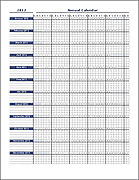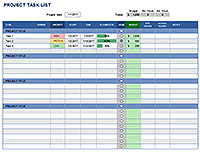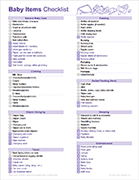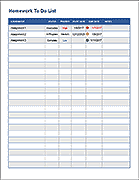Action Item Templates
Whether you are sitting in a meeting with a laptop or tablet, or sitting at home in an online meeting, a spreadsheet provides a simple way to record ideas and action items. Especially for online meetings, a Google Sheet can provide an excellent way to work on ideas and review action items. Try an action item template on this page to get started right away. For ranking ideas or items, I recommend trying the JAM method described below.
Action Items Template
for Excel
Description
Use this template in your meetings to record and track your action items or use it like a simple checklist. It includes a checkbox column that uses a conditional formatting rule to cross out actions when they are done. Check out the articles and to learn more about these techniques.
Simple Action Item Tracker
for ExcelDescription
This spreadsheet provides a simple way to track action items assigned to different members of your team or organization. It was designed originally as a collaborative tool in Google Sheets. Members of the team can create a bookmark to the spreadsheet and it can be edited during meetings. The Google Sheets version uses the in-cell checkbox feature. The Excel version uses a drop-down to select the checkmark. Watch how to