Excel Project Management Templates
There are hundreds of software tools for project management, but familiarity with spreadsheets and the flexiblity that they provide makes using Excel a very popular solution. The project templates listed here are mostly related to project scheduling. Our Gantt chart template is the most useful project management template that we offer. Anything more complicated would probably require Microsoft Project or other project management software.
Project Management Templates
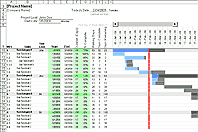 Gantt Chart / Project Schedule
Gantt Chart / Project Schedule
TotalSheets's gantt chart template is a great tool for project scheduling and project tracking. The chart is created and shows the completion status of each task.
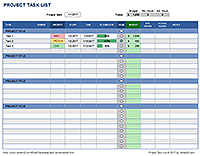 Task List Templates
Task List Templates
This page provides multiple templates for tracking tasks. The templates demonstrate various techniques for adding drop-down lists and conditional formatting with Excel.
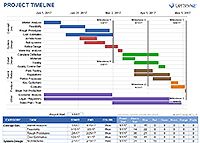 Project Timeline Template
Project Timeline Template
Create a project timeline in Excel using a stacked bar graph with milestones and different colors for different phases or categories.
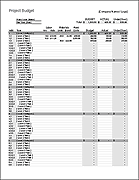 Project Budgeting
Project Budgeting
Download 3 different types of project budget templates, for simple to complex projects. The WBS-based project budget works well in combination with our gantt chart template.
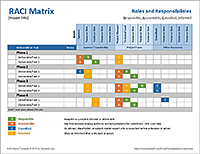 RACI Chart Template
RACI Chart Template
Download a free RACI Matrix Template to assign roles to project tasks as Responsible, Accountable, Consulted, Informed.
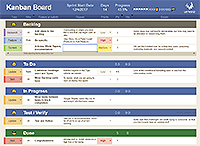 Kanban Board Spreadsheet
Kanban Board Spreadsheet
Manage tasks collaboratively using an agile project management methodology.
 Content Calendar Template
Content Calendar Template
Plan your posts in advance using a social media content calendar template. Includes a Gantt-like timeline as well as a monthly calendar view.
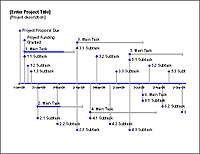 Timeline Template
Timeline Template
Our timeline template now includes a project timeline example that you can use to create a project schedule using an Excel chart. An interesting alternative to a gantt chart.
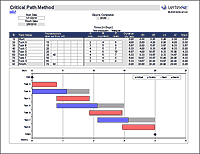 Critical Path Method
Critical Path Method
Perform a Critical Path Analysis using this spreadsheet. It automates the implementation of the PERT algorithm.
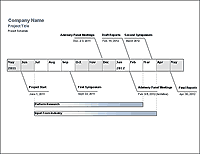 Project Timeline
Project Timeline
This particular project schedule template is not an automated tool, but it demonstrates how you can use drawing tools in Excel to create a custom project schedule.
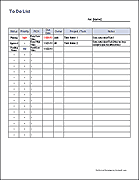 To Do List
To Do List
For some projects, a simple shared To Do list may be sufficient. This template includes columns for updating the status and the priority of each task.
 Project Tracker for Contractors
Project Tracker for Contractors
Sub-contractors and freelancers may find this template helpful if they are working with a client in a situation where the client frequently creates new tasks and a tool is need for communicating the status of those tasks.
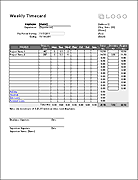 Project-Based Time Card
Project-Based Time Card
Unlike a basic timesheet template that tracks only total hours worked, this timecard was designed for tracking hours worked by an employee on different projects or tasks.
 Continuous Monthly Calendar
Continuous Monthly Calendar
We have many different calendar templates for Excel, but this calendar is particularly useful for project scheduling because it does not include any breaks between months. So, if you want to display project milestones in a calendar format, you can try this template.
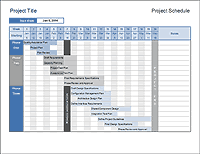 Simple Project Schedule
Simple Project Schedule
You can use this template for creating a basic overview or project timeline. It is not automated like the gantt chart template, but it has its uses.
 Work Breakdown Structure Template
Work Breakdown Structure Template
Create a simple Work Breakdown Structure in Excel with automatic WBS numbering.
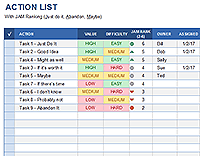 Action Item Templates
Action Item Templates
This page provides a couple different templates for brainstorming and project review meetings. List action items and rank them by Value and Difficulty to help determine what to focus on first.
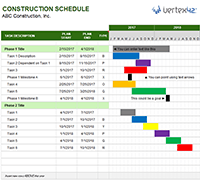 Construction Schedule Template
Construction Schedule Template
A simple way to create a multi-year project schedule with a basic automated gantt chart. Enter start and end dates and pick a color for the bar. Add text within the chart area if needed.
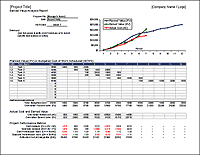 Earned Value Management Template
Earned Value Management Template
Create a project budget and use the EVM system to monitor spending over time. Helps determine whether you are on time and under budget, especially for projects where spending is nonlinear.
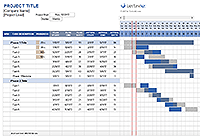 Project Planner Template
Project Planner Template
Create a project plan using a gantt chart that shows the planned schedule vs. the actual schedule.
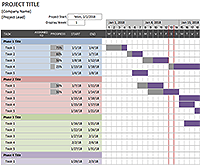 Simple Gantt Chart
Simple Gantt Chart
This free gantt chart provides an easy way to create and track a project schedule in Excel. This version does not require you to copy any formulas (though you can still add formulas if you want to).
 SWOT Analysis Worksheet
SWOT Analysis Worksheet
Use a SWOT Analysis to evaluate and improve your project workflow or to evaluate new projects prior to starting them.
 Daily Work Schedule for Multiple Employees
Daily Work Schedule for Multiple Employees
Create a daily work schedule showing the schedule for each worker as a separate column. Add days by copying and pasting groups of rows. Add workers by inserting new columns.
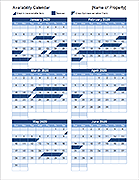 Availability Calendar Template
Availability Calendar Template
Resource Management. Create a calendar for scheduling reservations for your rental property or other resources.
 Project Management KPI Dashboard
Project Management KPI Dashboard
Measure and track Key Performance Metrics using this dashboard template from Someka.net. Some of the KPIs are Cost Performance Index, Scheduled Variance, and Resource Utilization. Use this template for advanced and more effective project management.

