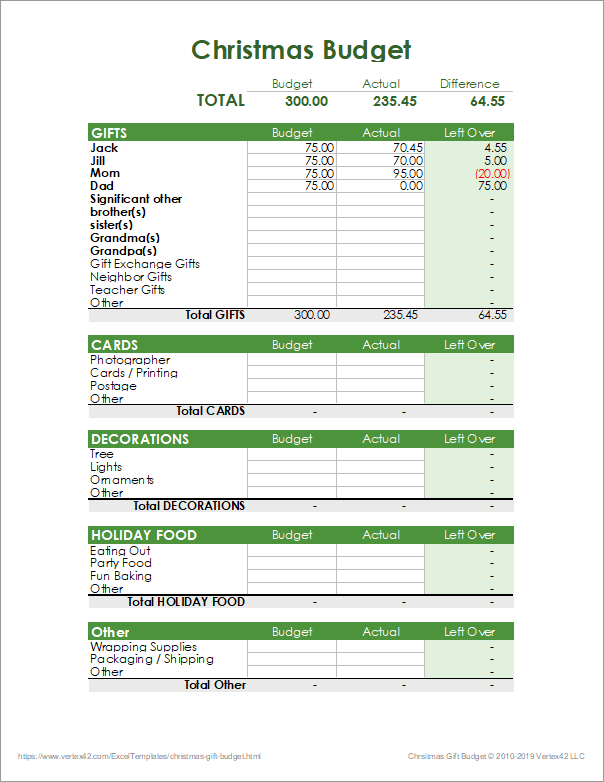Christmas Gift / Holiday Spending Budget
Keep track of your holiday spending
You can use this spreadsheet to record Christmas gift ideas, other holiday gifts, and also budget for Christmas cards, extra baking supplies, travel, decorations, etc.
Start your holiday budgeting early
A Holiday spending budget can be a great tool to help you plan early, relieve some stress, and avoid the financial woes of Holiday debt.
Learn more about how to budget for the holidays and avoid debt
Check out our 10 tips for creating and managing a Christmas and holiday budget so that you can learn how to avoid debt during the holiday season.
Christmas Gift Budget Worksheet
for Excel and Google SheetsDescription
Record the names of your children, parents, siblings, and friends that you want to give gifts to and create a simple holiday spending budget. Jot down christmas gift ideas and then record the actual amounts spent on your gifts and other holiday expenses.
Using the Christmas Budget Worksheet
Tracking Christmas Gift Purchases
When you purchase a gift, you can record the details as a cell comment as shown in the image below.
Instead of adding the amounts by hand and then entering the Actual amount into the spreadsheet, you can enter the separate amounts as a formula like this: =2.45+5.80+24.12
Adding Rows
You can insert and delete rows as needed to add or remove sub-categories. After inserting and deleting rows, you should probably verify that the subtotals are still referencing the correct range of cells.
How to Budget for Christmas Gifts and Holiday Spending
Holiday spending is a common way for people to land themselves in debt and financial stress. Making a goal to have a debt free Christmas by setting guidelines for yourself can help you enjoy the holiday season without financial burdens. Here are ten tips and steps to create and manage an effective holiday budget:
- Create a list of people to buy presents for. Don’t get carried away; include only those people you are closest to.
- Put together a realistic spending figure for your Christmas gift budget. Then, spread it out among your list by putting a dollar amount next to the name on your list.
- Use TotalSheets's free Christmas Budget Template worksheet to help you record the figures and stay on track. You can track gifts as well as other holiday items like cards, decorations, etc.
- Decide how to budget and save for your holiday money. Consider setting money aside in a savings account ahead of time and include a Christmas or Holiday savings category in your monthly budget.
- Only use cash or a debit card for all your purchases. This will help you to avoid overspending and incurring debt.
- Don’t wait for the last minute to buy all your items. Plan ahead and purchase items when they are on sale. Record your purchases along the way so you know exactly what amount you have left to work with.
- Don’t panic if you spend a little more on something than planned. The idea is to stay close to your figure and reduce your overall expenditures. If you spend a little more on an item, try finding a better deal on the next item on your list.
- You may need to make adjustments to your budget. If you do, make sure to keep an eye on the totals. If you add rows to the Christmas budget spreadsheet, verify the subtotal formulas so that you aren't spending more than you think you are.
- Bookmark the Christmas Budget spreadsheet page to use for next year. You can start saving even earlier next year!
- And last, but certainly not least, enjoy the holiday season! This is a special time of year. Don’t let stressing or shopping overshadow the important things.